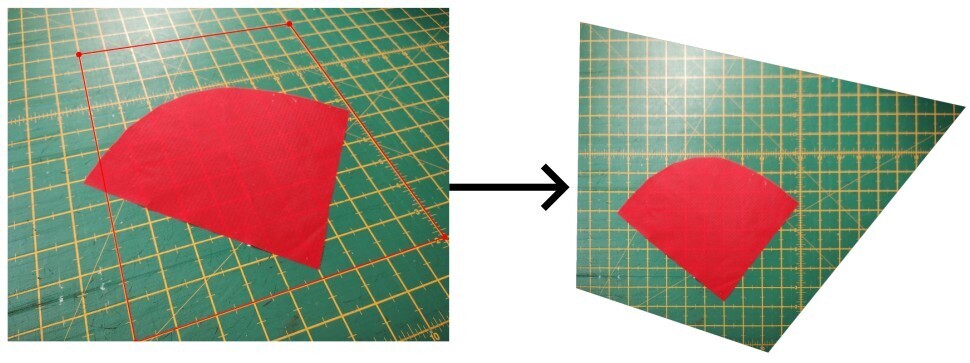
Have you ever tried taking a photo of your pattern pieces and tracing them in software, and the dimensions are not quite right? Or wanted to correct the perspective of scanned documents, technical drawings, anything else? This tool will help you correct the perspective of your photo to assist making accurate traces digitally, for example in Inkscape or Adobe Illustrator. Only corrects flat 2D perspective such as paper, not 3D objects.
Might have bugs, let me know!
For best results photograph your object on a grid, or on a object with 90 degree corners with known dimensions.
- Add 4 points to your image in the following clockwise order: top left, top right, bottom right, bottom left.
- Try and make the rectangle as big as possible for the highest accuracy. You can click and drag the points after the rectangle is drawn.
- Specify the known width and height of what you have selected. The units are dimensionless.
For example, so if you have placed the object on a grid, count the grid squares. If the object is on a A4 piece of landscape paper, you could place your points around the paper and use 290 x 210 as your aspect width and height. - Click Apply Correction
- Save, then load your image into Inkscape, Illustrator etc and scale to the actual dimensions, and trace!
Double check measurements before applying. The calculation can do some crazy computationally heavy distortions if you make mistakes, or if the rectangle you draw is too small to be accurate, which might cause the script to hang for a period of time.
Changelog
7 Mar 2025: Big update for accuracy
- Added an alignment grid, enabled as default, that moves in real time when you move your points to significantly aid with alignment across the image
- Mobile touch compatible
- Points can now be adjusted and fine tuned by going back after applying correction. I implemented this way because the distortion calculation is too intensive to do in real time as you move the points on the corrected image.
- If you load another image with the exact same dimensions as the previous, the previous points are displayed, to help people who are doing batch runs of very similar images.
- The points are now clear and the cursor hidden when moving for greater accuracy
Previous changelog not recorded 🙁
Any bugs let me know!



