A extension for Inkscape that takes a path and outputs a straight line from it, optionally adding width and offset (e.g. a seam allowance) to it. Nearly 1-click pattern making.
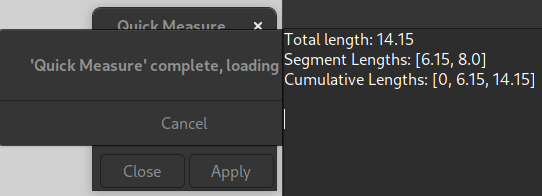
Installation
Add the .inx and .py files to your Inkscape user extensions folder. You can find this by opening Inkscape Preferences (Edit-Preferences) and selecting the System tab. Restart Inkscape and the extension will appear under Extensions – Prickly Gorse – Quick Measure.
Usage
Select your path (or multiple individual paths) and run the extension (Extensions – Prickly Gorse – Quick Measure).
Shapes need to be converted to paths (Object – Object to Path).
I’d love to see the awesome stuff you make with the extension!
Contact me on the social media links at the top of the page (#pricklygorse) or contact form at the top of the page 🙂




